Production environment
The production environment is the main KanbanBOX environment, where all the KanbanBOX users manage their kanban system.
Test environment
The test environment is the environment in which any KanbanBOX user can access to test the functionalities safely and without modifying the data of the official production environment. In fact, the test environment does not send email notifications and webhook calls are disabled by default. However, webhooks can be enabled from Company settings and configured to run test calls.
Logging into the test environment is done with the same credentials set for logging into the production environment.
The web interface of this environment has a green background, so in this way it is clear that you are not working on the production environment.
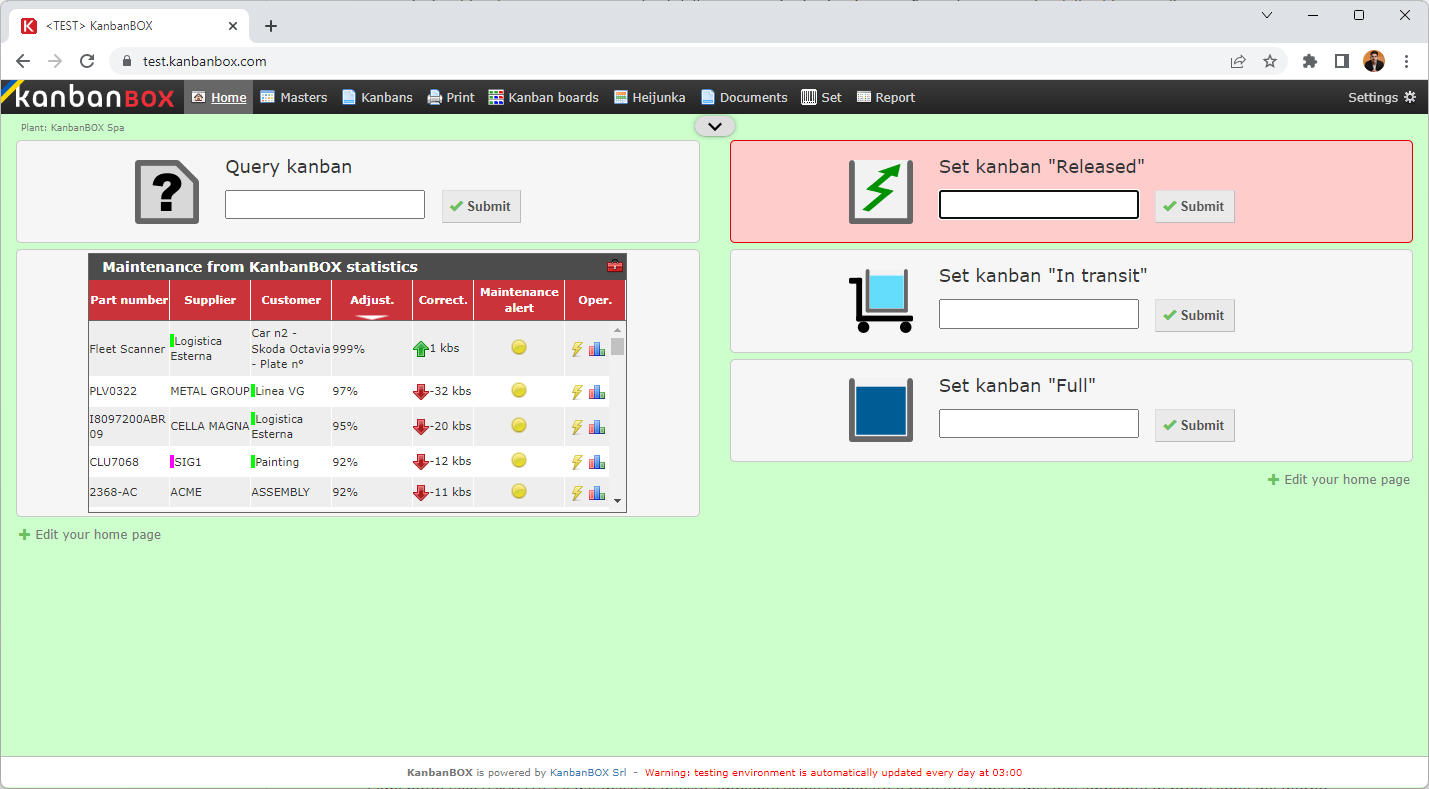
Every night (at 02:00 UTC) the database for this environment is deleted and recreated as a copy of the previous day's production environment. This results in the loss of all data and configurations entered directly into the test environment during the day. For this reason, when a user is created in the production environment, it will appear in the test environment only from the next day.
License Admin users can change a user's permissions and grant him access only to the test environment.
KanbanBOX URLs
The following is the list of URLs to access to the KanbanBOX different interfaces and environments:
| Interface | Production | Test |
|---|---|---|
| Web | https://app.kanbanbox.com | https://test.kanbanbox.com |
| API | https://api.kanbanbox.com | https://apitest.kanbanbox.com |
| Android/iOS | Look for the KanbanBOX App on Google and Apple app stores. Once downloaded, login. |
Look for the KanbanBOX App on Google and Apple app stores. Once downloaded, in the login page click on the gear at the top left and select Use test environment. Then, login. |
Comments
0 comments
Please sign in to leave a comment.