What is the Multiprocess?
The Multiprocess is a feature that relates two or more kanban loops and allows the management of the following cases:
| Examples | Description |
|---|---|
| A kanban with multiple production stages | The release of a kanban card activates a replenishment process involving multiple production stages. |
| Sequential pull and component kit preparation | The upstream cards are released after the downstream process triggers the replenishment. |
| External subcontractor | Upstream cards are released according to the consumption of a loop owned by the subcontractor's customer. |
Downstream, the release of a card automatically activates the release of an extra kanban card upstream. The downstream loop of the process is called parent kanban loop, while the upstream loop is called child kanban loop: on the release of a parent card, one or more extra cards, i.e. the child cards are genereted to represent the corresponding upstream phases.
How to create a multiprocess kanban
Procedure:
I. Create the parent kanban loop:
If the parent loop is an existing one or belongs to one of your customers, start from step II. Create the child kanban loop.
- Go to
 Kanbans >
Kanbans >  New Kanban and choose the most appropriate Type of kanban;
New Kanban and choose the most appropriate Type of kanban; - In the General information section, enter the required fields and the advanced fields;
- In the advanced fields of the Process information form, set the field Multiprocess to Yes. By default, this field is set to No;
- In the Trigger esplosione field, define the action that activates the creation of the child cards.
- Manual: to release upsteam cards manually, by using an home page widget.
- When card is set "Released": to release upstream cards when the parent card is set as
 Released.
Released. - When card is set "In Process": to release upstream cards when the parent card is set as
 In process.
In process.
- Set a Lead time of the Parent kanban that considers the lead time of the previous process steps. The Lead Time of the parent loop is therefore the sum of the Lead Time of all the sequential phases involved;
- Click on
 Activate Kanban to create the kanban loop. KanbanBOX saves the kanban loop and creates in the
Activate Kanban to create the kanban loop. KanbanBOX saves the kanban loop and creates in the  Board the cards in status
Board the cards in status  New.
New.
II. Create the child kanban loop:
- Go to
 Kanbans >
Kanbans >  New Kanban and choose the most appropriate Type of kanban;
New Kanban and choose the most appropriate Type of kanban; - In the General information section, enter the required fields and the advanced fields;
- In the advanced fields of the Process information form, if the child kanban is also the last upstream phase, leave the field Multiprocess to No (default);
- In the Kanban loop calculation form, in the drop down menu Policy select the Synchro option;
- Click on
 Activate Kanban to create the kanban loop.
Activate Kanban to create the kanban loop.
The child loop may already exist and may also have a different policy than Synchro (such as Kanban, Batch kanban, Signal kanban). In this case, there is no need to create a new loop, but during the creation of the multiprocess relation, the existing one can be selected.
III. Create the Multiprocess relationship:
- Go to
 Kanbans >
Kanbans >  Multiprocess kanban and select the icon
Multiprocess kanban and select the icon  Add, on the table, at the top right;
Add, on the table, at the top right; - Choose the parent loop and click on
 Continue;
Continue; - Select the child loop to link to the the parent loop;
- Enter the Use factor. It represents the number of child cards needed to produce the parent kanban card;
- Click on
 Save.
Save.
Statuses of the multiprocess kanban
The status of a multiprocess kanban card indicates if the parent card can be processed or not, based on the availability of the child cards.
The parent card in a multiprocess relation can be in the following two statuses:
| Status | Description | |
|---|---|---|
| Waiting |  |
The parent card is waiting for the child cards to be available. It means that at least one child card has not been set |
| Ready |  |
The parent card is workable when all the child cards have been processed. It means that all the child cards have been set |
Multiprocess relationship graph
KanbanBOX provides a summary graph for each kanban card, showing all the multiprocess relationships in which the card is involved, allowing you to view the complete tree structure generated by its dependencies.
The graph can be found inside the Card information page, which can be accessed in two ways:
- from the home page, using the Query kanban widget;
- from the kanban board, by clicking on a card of interest and then on its identification code, which acts as a hyperlink and redirects to the corresponding Card information page.
Delay indicators
Within the multiprocess graph, any delays are highlighted with a visual indicator placed on the card.
| Status | Icon | Description |
|---|---|---|
| Purple | 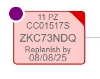 |
Identifies the cards that are the cause of the delay. |
| Gray | 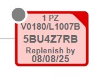 |
Identifies the cards that are affected by a delay, where the delay is caused by upstream cards. |
By clicking on a card, additional details about the delay become available:
- Delay: the delay of the card with reference to its required date;
- Max children delay: parent cards will also display the maximum delay caused by their child cards.
Delays are calculated in days and the minimum detectable delay is one day.
Customization of the multiprocess
Compact explosion
During the multiprocess explosion, it is possible to group child cards that share the same part number into a single card, with a quantity equal to the sum of the quantities of the individual child cards.
This feature is useful when the use factor set in the multiprocess relationship is greater than one, as it allows having a single child card per part number representing the total quantity of child cards generated by the multiprocess.
How to enable compact explosion
By default, compact explosion is disabled.
To enable it, simply go to ![]() Settings > Base Settings > Multiprocess kanbans and select Yes next to Compact explosion.
Settings > Base Settings > Multiprocess kanbans and select Yes next to Compact explosion.
Inheritance of some fields
It is possible, during the multiprocess explosion, to make the child cards inherit the fields:
- Card reference
- Order number for customer
- Card notes
- Extra text 1
Procedure:
- Click on
 Settings >
Settings >  Company settings.
Company settings. - On the Multiprocess kanban section go on one ore more of these fields:
- Card reference inheritance
- Order number for customer inheritance
- Card notes inheritance
- Extra text 1 inheritance
and set the field value in Yes. By default, this field is set to No.
Automatic closure of child cards
It is possible, when a parent card passes through the ![]() Done status, to close automatically all the child cards.
Done status, to close automatically all the child cards.
Procedure:
- Go to
 Settings >
Settings >  Company settings.
Company settings. - In the Multiprocess kanbans section set the field When a parent card goes through the Done status the children are closed automatically as Yes. By default, this field is set as No.
How to deactivate a multiprocess kanban
Procedure:
- Go to
 Settings >
Settings >  Company settings.
Company settings. - Scroll to the section Multiprocess kanbans.
- In the field Enable multiprocess kanbans select "No".
Comments
0 comments
Please sign in to leave a comment.