How to enable the Documents module
Procedure:
- Go to
 Settings >
Settings >  Company settings.
Company settings. - Scroll to the section Documents.
- In the field Enable Documents module select "Yes".
Please note that the activation of this module can affect the subscription cost.
How to search for a document
The Search for a document page is useful when you need to open a document by reading the kanban card string ID contained in the document.
- Go to
 Documents >
Documents >  Search for document.
Search for document. - Enter or scan the card string ID.
- Click on Search to be redirected to the most recent document containing the scanned kanban card.
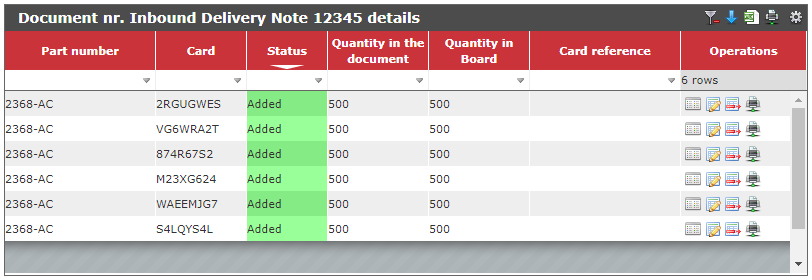
Documents list
Active list
To get a list of all the active documents go to ![]() Documents >
Documents > ![]() Documents list >
Documents list > ![]() Active documents: in the table you will be able to see the documents that are yet to be closed.
Active documents: in the table you will be able to see the documents that are yet to be closed.
All the documents
To get a list of all the documents that have been opened in the license, go to ![]() Documents >
Documents > ![]() Documents list >
Documents list > ![]() All the documents: in the table you will be able to see all the documents managed inside KanbanBOX and their status.
All the documents: in the table you will be able to see all the documents managed inside KanbanBOX and their status.
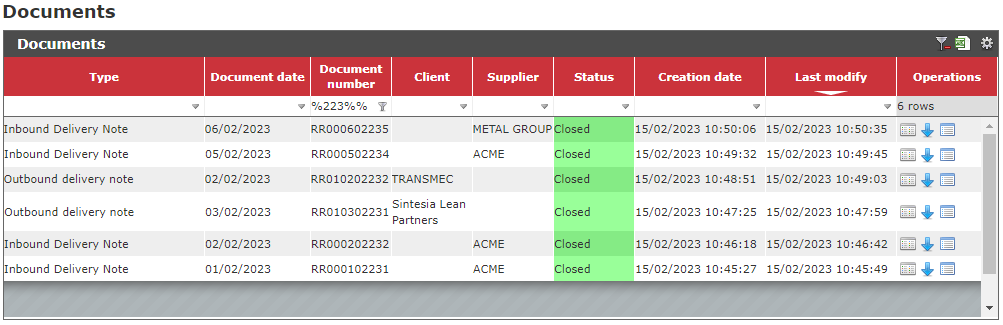
All document rows
To get a list of all the rows that have been added to a document, go to ![]() Documents >
Documents > ![]() Documents list >
Documents list > ![]() All document rows: in the table you will be able to see all the rows that were added to a document, the corresponding document type and its status.
All document rows: in the table you will be able to see all the rows that were added to a document, the corresponding document type and its status.
Comments
0 comments
Please sign in to leave a comment.