How to get into kanban board
To get into KanbanBOX, you need a computer, a tablet or a smartphone with internet connection. Web address to login is https://app.kanbanbox.com.
If you can not access KanbanBOX, remember that KanbanBOX domains must be whitelisted in the company firewall (read the article Firewall rules to authorize access to KanbanBOX).
For mobile devices (smartphones and tablets, iOS and Android) download the app from App Store or Play Store.
To login, you need to fill:
- Email, user’s business email
- Password, user’s password set during signing up
If you forget the password, click on Forgot password?
Link with customer
A customer can link suppliers that have not already a KanbanBOX license, or suppliers already present in the KanbanBOX network.
Procedure for suppliers not already present in KanbanBOX (registration with link):
- The loop owner sends the registration link via email to the supplier.
- The supplier receives an email and click on the shared link to register his license. Automatically the link is set.
Procedure for suppliers already in the network of KanbanBOX:
- Communicate to the customer the email of an admin user of the license.
- Wait for an email with the link request by the customer.
- Approve the link by clicking on the link in the email.
- Complete the procedure to link the licenses.
Reading kanban board
After logging, to get into kanban board in the top menu click on ![]() Board >
Board > ![]() Board as supplier.
Board as supplier.
In the board, each row shows a kanban loop, which means a kanban card flow with a single part number, supplier, customer, container and quantity. The header (grey box) defines for each kanban loop:
| Field | Description |
|---|---|
| Part number | Item number for the customer. |
| Description | Part or item description. |
| Supplier | Supplier for the kanban card. |
| Customer | Specific customer for the kanban card. |
| Cards | Number of kanban cards defined in the kanban loop and eventually purchase batch or reorder point. |
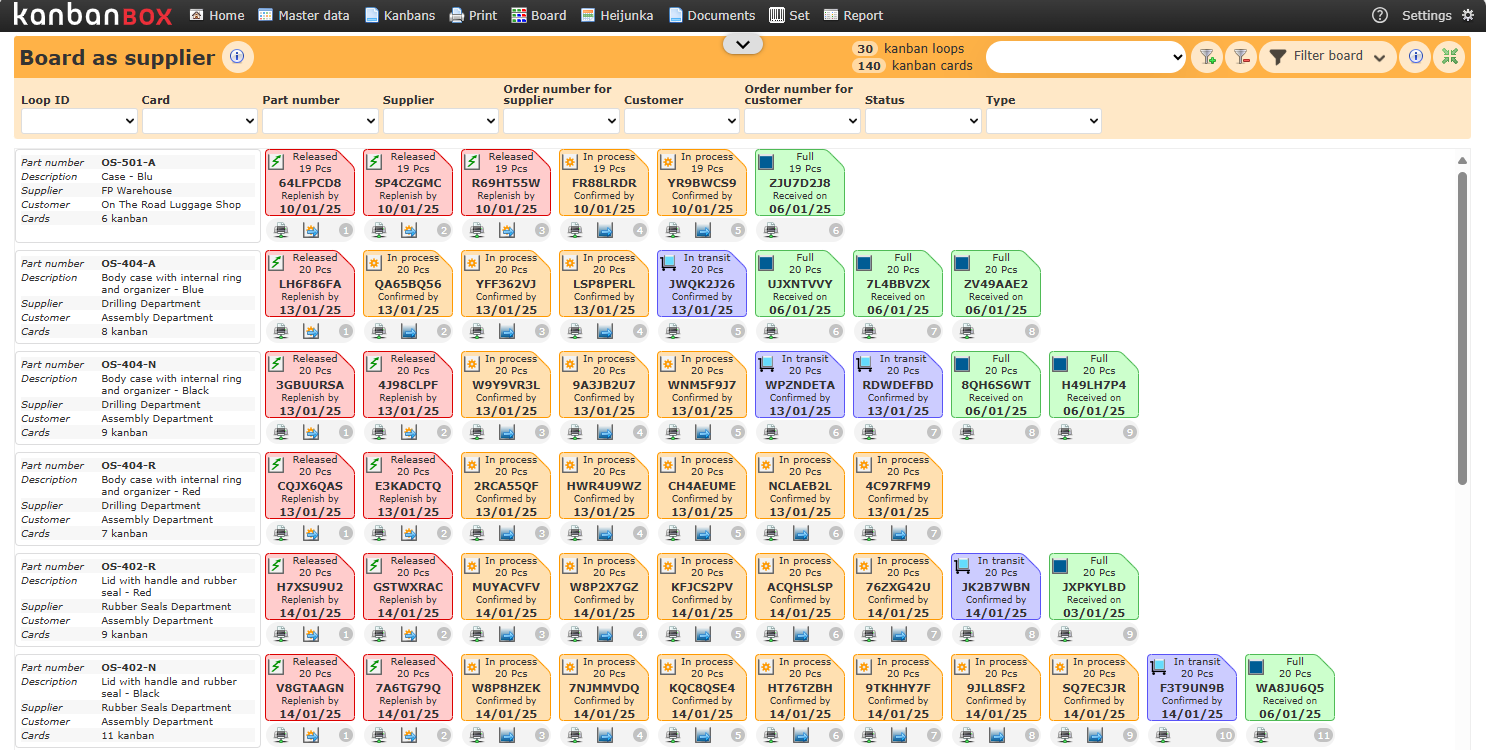
At the right of the heading you see a list of kanban cards, owned by a single kanban loop. Each kanban card shows some information:
| Field | Description |
|---|---|
| Status | Current stage of the kanban card in the procurement process. Statuses available for a kanban card are: 1. 2. 3. 4. 5. 6. 7. |
| Quantity | Number of units (pieces, kilos, etc.) in order or available for that kanban card. |
| Date | Based upon kanban status, indicates: 1. Empty date of the kanban card. 2. Required date for replenishment of the kanban card. 3. Receiving date or full date of the kanban card. |
You can search or filter a kanban loop or a kanban card by using filters at the top of the page.
Comments
0 comments
Please sign in to leave a comment.